1. Make a fork of a repository on the GitHub or create a repository, according to the tutorial (see also SSH key, SSH issues, Set token).
For the purposes of this blog post we've created a pre-canned "hello world" django application, avalable at https://github.com/gmt-git/django-hello-world/
You should get something like this:
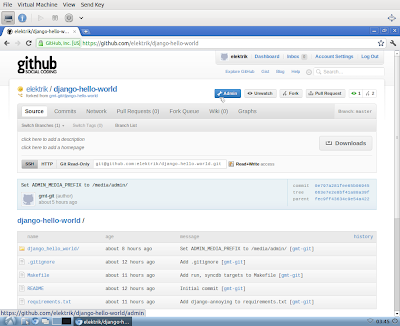
2. Open "Service Hooks" pane in the admin settings and enter http://getbarista.com:4000 as Post-Receive URL:
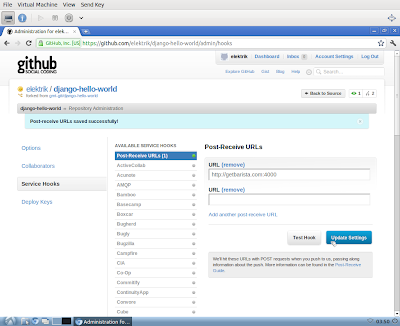
3. Now you get go to http://getbarista.com/project and add your project using Add public project from github link. Just like this:
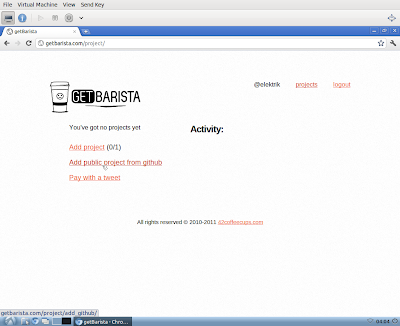
4. Enter your github project url and project name to be used in getBarista:
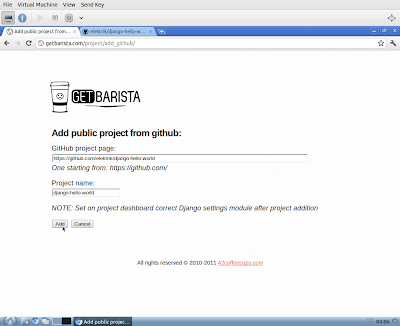
5. On project dashboard, set Django settings module to django_hello_world.settings and save the changes:
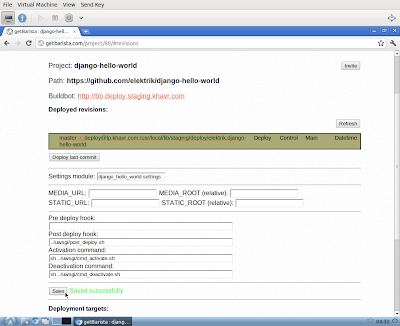
6. Now you can deploy your project using Deploy last commit button. That might be well the only time when you do this manually.
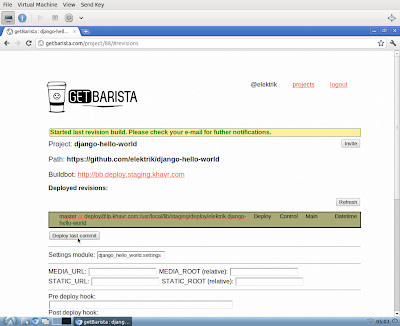
As project tests, the commit line changes from magenta (testing) ...
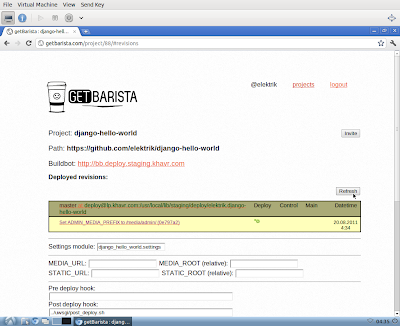
to grey (deploy)...
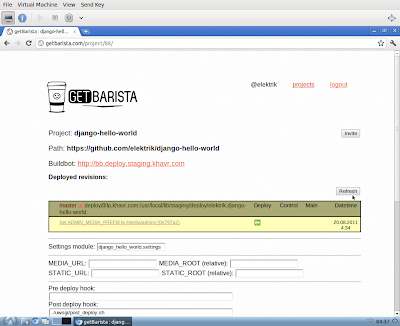
..and finally - green.
Now you may visit your app by following Go link:
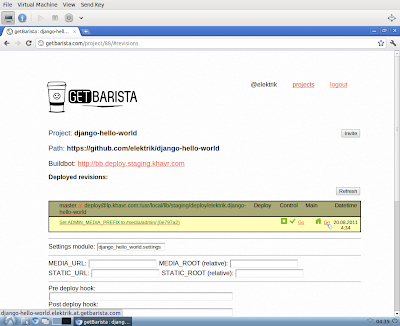
Time to clone your project locally and git push your changes. They will be deployed automatically.
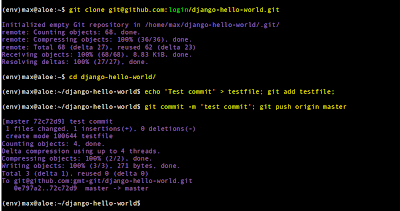
We will tell about more advanced features of getBarista in future posts.
Stay tuned!